Tech Fix: Getting past the Samsung phone browser barrier
We’ve received great feedback from clients about the ease of use of our browser-based live video on Android devices. However, App-less video support is not all roses as we’ve just learned from a few customer stories–womp, womp.
Turns out, recent Samsung Galaxy (i.e. S5,S6 models) phones are coming equipped with a new messaging app that automatically previews links within the messaging app instead of directly opening up links sent in messages in a Chrome browser. So when your customer tries to click on the invitation text from Mirror they are taken to a preview screen in the Samsung messaging app.
Here’s what it looks like:
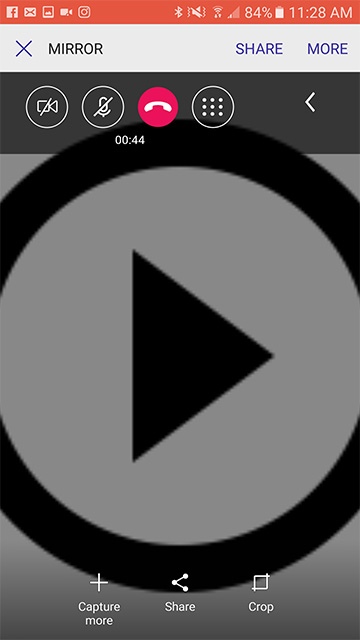
Since the Samsung preview screen does not support live video, you might be left wondering why the video feed is not working for your customers.
Here is an easy fix.
- Click the “More” link on the upper right
- Select “Open in Browser”, as shown below.
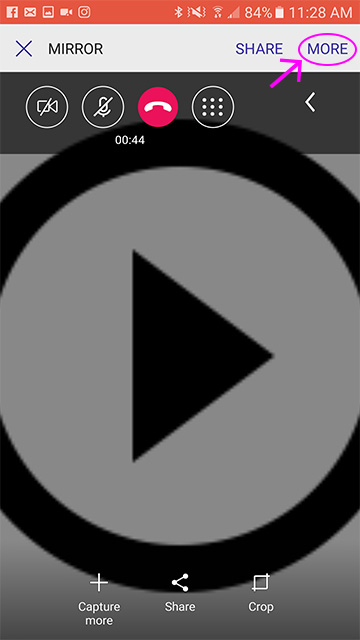
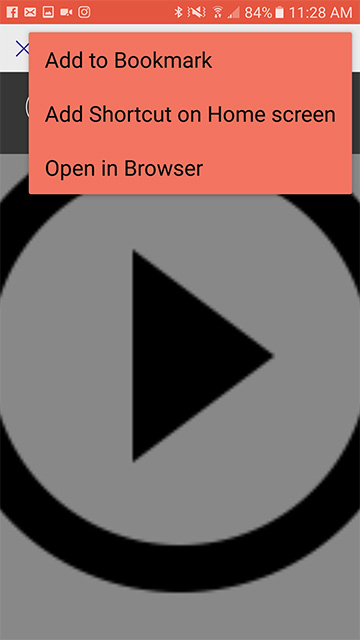
Once customers select the Open in Browser link, the live video session will start normally.
For more information about how to open links in the Samsung messaging app, please check out:
http://www.samsung.com/au/support/skp/faq/1102697?CID=AFL-hq-mul-0813-11000946
Note: We are working on better notifications to prompt customers with steps to get past this issue, so stay tuned for updates!